Task 3- Planning for magazine
Task 3- Planning for magazine
Mock ups of two front covers and two content pages-
Mock ups of two front covers and two content pages-
-In this page, I produced two mock ups of my fashion magazine covers and content pages. The first two mock ups which are presented, initially shows the positioning of the elements I am going to use for my fashion magazine. I included the generics features which are commonly seen in numerous fashion magazines like the masthead, cover lines, main cover lines, and bar code etc. The first two examples I made, just show the positioning of these elements. I have created huge boxes in order to show the amount of space I might need. While for the following two examples, I have included the actual wording of my fashion magazine. By doing this, I am already brainstorming ideas and thinking ahead of what I might incorporate for my actual fashion magazine ideally, I might chose and pick certain texts which stand out and grab the audience attention more. The last three examples which are shown, present the pictures and colour schemes I might use. The reason why I chose to do this is to know if my layout is successful and communicate the main concept I am going for, I wanted each elements to complement each other and not look chaotic. I have used software called Photoshop to produce these mock ups, in order to illustrate the planning process and ideas I might want to incorporate within my fashion magazine.
Fashion magazine front covers-
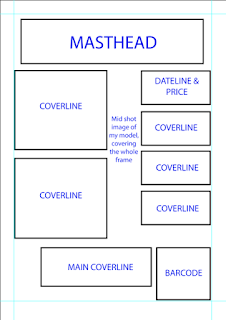
Example 1- (shows positioning of each elements)
Example 2- (shows the wordings I might use, this example shows more detail in terms of font, style of font, and positioning)
Example 3- (shows the main image incorporated with the all the texts, a colour scheme has been included to show what the actual fashion magazine might look like).
Fashion magazine content pages-
-For my content page, I decided to do a simple mock ups on what my potential fashion magazine content page might look like. I have shown this through a visual aspect by using software called InDesign by using this software, I found it easier to navigate and draw the elements I want to incorporate. This is because; I can easily draw and position text boxes if I feel that my magazine content page layout is not effective or doesn’t appeal to how I would like my content page to look like. I decided to take on a simple approach by drawing text boxes and marking them ‘body of text’ by doing this, I can show to anyone who is looking at my design that I have thought about the spacing of where my writing is going to go but, I haven’t decided on the actual wording for these boxes. I have also included headings for each section as; I have already though about this and have a brief idea in the content I want to show to my audience. The box which has the cross in the middle, shows where my pictures will go ideally, I want my content page to be more visual than text led. This is because; my audience base is quite young therefore, by including more text my audience can be put off and might not be interested in my fashion magazine. In order to produce these mock ups, I had to look online and see the generic features which are evident in all fashion magazine content pages. For me I found this beneficial as, I know how to position and got a rough idea in what my heading titles should be.
Example 1 (mock up)-
Example 2 (mock up)-
Example 3- (pictures I might incorporate within my fashion magazine content page)-
Call sheet-
Scout your potential locations-
-The locations I might utilise to take pictures of my magazine front covers might be in the studio by altering the backdrop and in Hackney Wick. The reason why I might choose to take my pictures in two distinctive locations is because; I want to communicate the aspect of street style fashion through an alternating outlook.
Studio- The first location I might use for my magazine cover 1 might be studio as, I feel that the backdrop will be more simplified and not sophisticated in relation to my first location. For each shot I take, I might alter the backdrop by projecting an image from the computer to the backdrop, or add lighting gel to get undertones of different colours together. Ideally, the studio backdrop will highlight more of what my model is wearing than what the background aesthetics will look like. By doing one of my fashion magazine cover shots in the studio, I feel that I can easily achieve a more professional, high-standard look as, I can alter the backdrop, change the lighting, and use additional props prior to my second location.
Hackney Wick- The second location I might use for my magazine cover 2 might be Hackney Wick. The reason why I might choose this location is because; I specifically liked the urban, edgy murals which communicated the cultural aspect in which Hackney Wick is known for. Residents who live in Hackney Wick are aspirers of artists and are vocal on what their aspirations are. In the same way, I want my audience base to feel to feel this same aspiration through their fashion choices.
One of the murals in which my model might pose by, will be a graffiti art of a person from a different ethnic background. This is because in my fashion magazine, I mentioned how I want to show a combined unity of Street style fashion and different types of ethnic backgrounds coming together as a whole. The notion of diversity can be seen as a central theme for me as, I believe that numerous fashion magazines tend to lack in defining different ethnicity as equal.
The second mural in which I might use for my magazine front cover 2 might be a graffiti art, which has words communicated through an art form. The reason why I might use this location is because I believe my audience base will be able to relate to this typical urban lifestyle. In my opinion, I believe that this type of mural will be more effective for my model to pose by as; the mural has subtle colours, which won’t be chaotic for my model to pose by. This is because for my Hackney Wick shoot, I have decided that my model will wear a combination of Street style clothing in contrast to my first shoot. Therefore I want my model’s clothing to still harmonise with the mural, without making it look to confusing.
Flat plan-
https://docs.google.com/spreadsheets/d/1q-m4kzD-HuiVwOc869KRK77UwObAAr2bdd03ZdSExKM/edit?usp=sharing
https://docs.google.com/spreadsheets/d/1fKX0sRegD9GNDt22BNkeYsWv1m35x_jzwXtEbD-X82w/edit?usp=sharing














Comments
Post a Comment